Using Nessus in Kali Linux / Backtrack To Scan For Vulnerabilities | How To
Read my Post on Setting up on Nessus, if you haven’t got it set up yet.
After logging into Nessus, go to
‘Scans’ -> ‘Create new scan’
Here, give a name to the scan (I usually use current Date).
Run now (or schedule scan for later).
Type of scan -> Select Internal network scan for local scan
Give it a host address (192.168.0.10) or a host-range (192.168.0.1/24) or a host list file.
Go ahead and initiate the scan and wait while it populates the vulnerabilities present in scanned hosts.
It can give you a hosts summary in this manner:
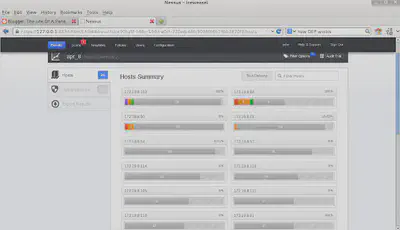
Or, you can arrange the vulnerabilities by decreasing priority:
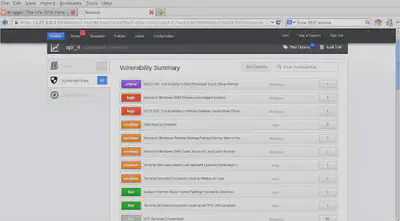
After the Scan, move to the ‘Results’ Page:
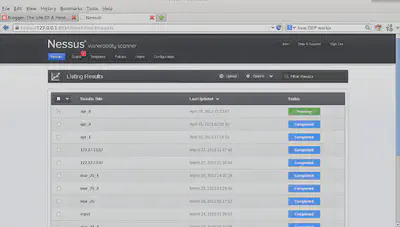
You also ‘Export’ the result in various formats like .nessus or PDF or HTML :
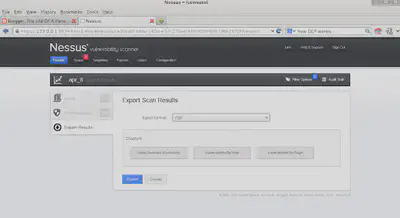
Logout of Nessus after you are done.